1.3. Gift code activation
1. Use in your current account or go through the registration procedure and provide the details via the link https://console.cloupard.kz, filling in all the necessary details.
2. In the «Account funding» https://console.cloupard.kz/Invoices/Create section of your personal account, indicate the "Billing code" specified in the certificate (field "Billing code"). Confirm by clicking the "Top up account" button.
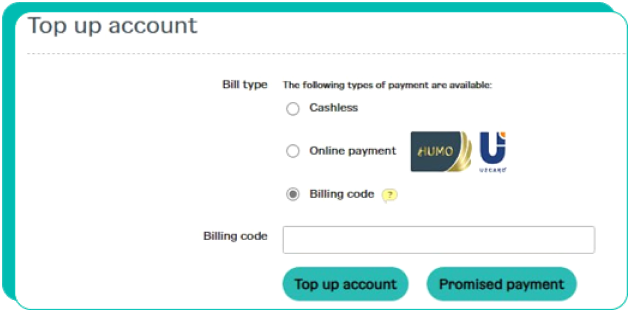
Ready! You can start creating an Elastic Cloud virtual machine.