3.4.2 How to connect an additional disk when creating a VM
1. Click on the "Connect additional disk+" button in the "Parameters" section
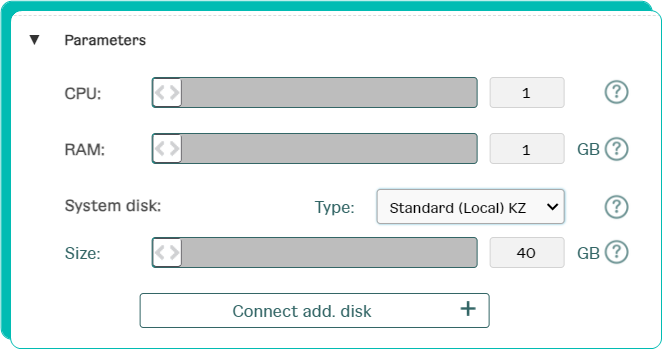
2. Fill in the parameters in the "Additional disk connection" window that appears.
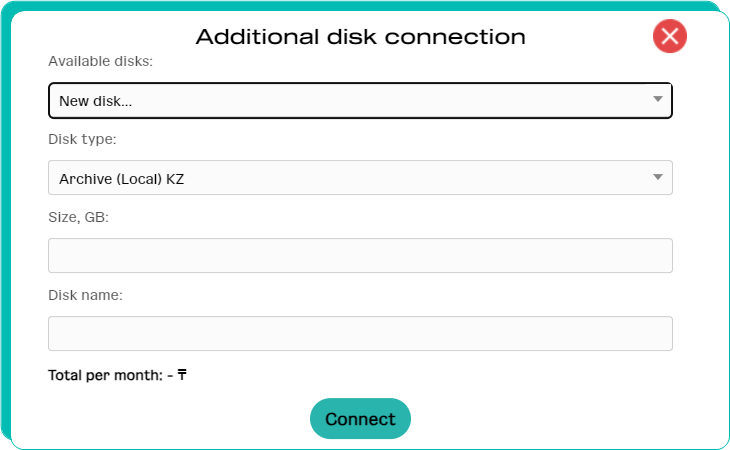
3. Click the "Connect" button.