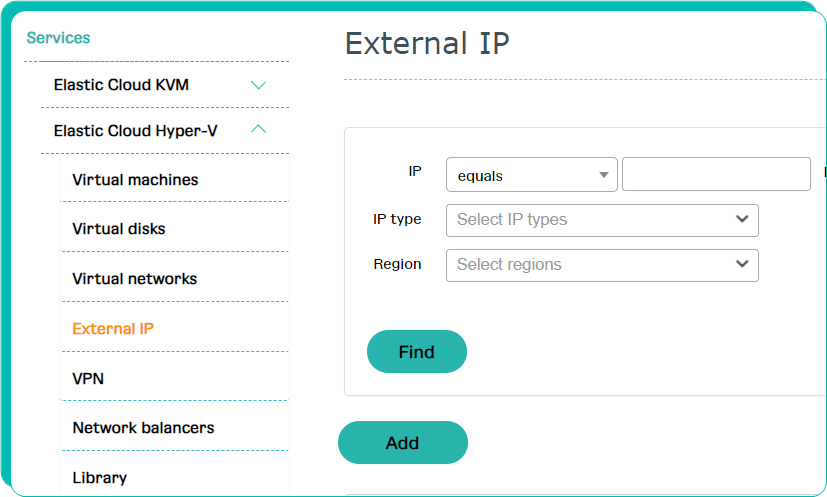3.6.3 Creating a virtual network with a public IP
While adding a virtual network choose «Create new».
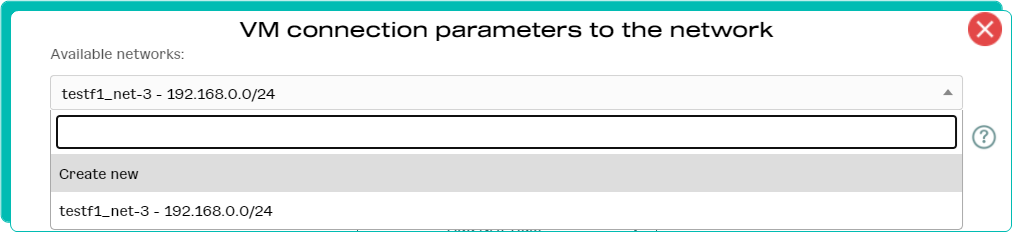
After this, fill in the available options and switch on the "Public IP" setting.
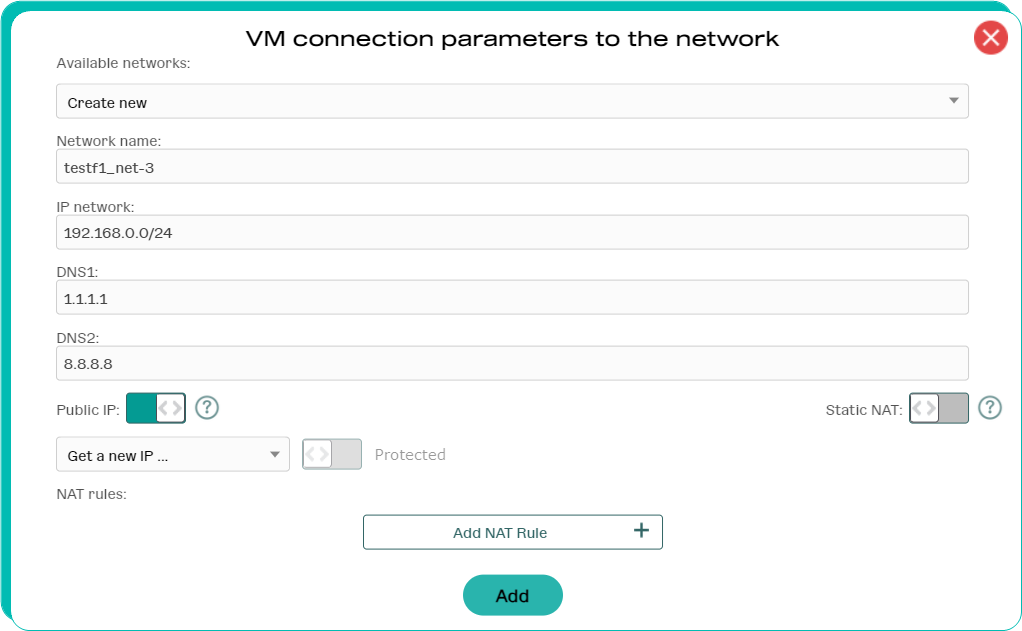
The IP address will be given automatically.
In addition to getting a new IP address you can choose one that already exists and was added to the «External IP addresses» menu earlier.