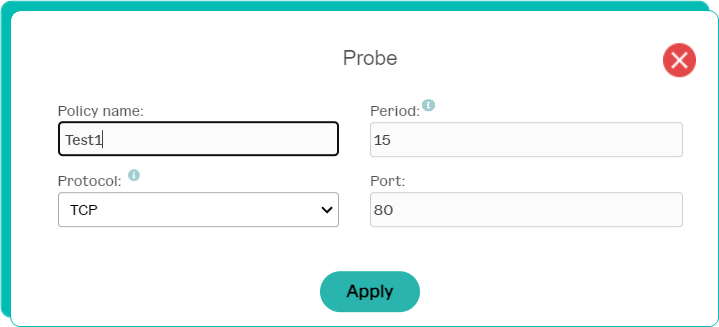3.6.8 Network Load Balancer
The balancer is used for.
1. Load balancing for client applications (local balancer).
2. Creating fault-tolerant systems at the data center level (geo-distributed balancer).
To adjust a balancer, the VMs have to be united into one virtual network.
Balancer is available for the virtual networks of Elastic Cloud.
Types of balancers.
1. External geo-distributed balancer (between different data centers; is tariffed; has per-minute billing).
2. Internal geo-distributed balancer (between different data centers; is tariffed; has per-minute billing).
3. External local balancer (in a single data center; is not tariffed).
4. Internal local balancer (in a single data center; is not tariffed).
With a turned off outgoing NAT you can only create the internal type of a balancer.
All created balancers are kept in the «Network balancers» section.
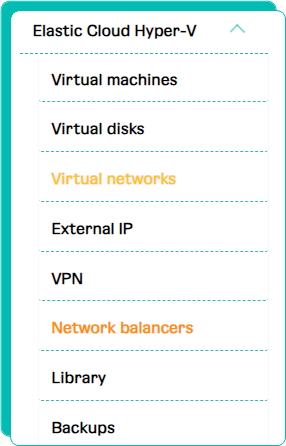
In this section you can also find the cost of the balancers and the management parameters (such as enabling/shutdown, editing, deleting, switching to commercial mode at the end of the test).
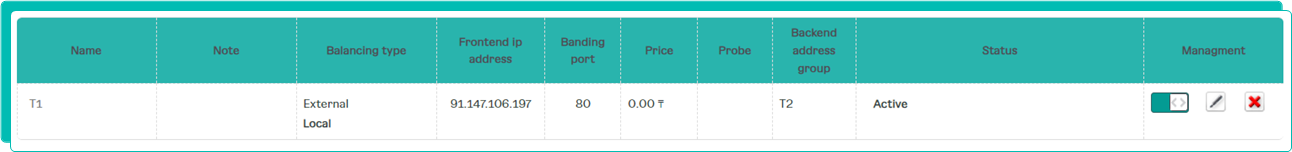
To create a balancer.
1. Make sure that there are at least two VMs in the virtual network where the load balancer will be created.
2. Go to the «Virtual networks» tab of the Elastic Cloud section and click on the green button «SLB» opposite the name of the required network.
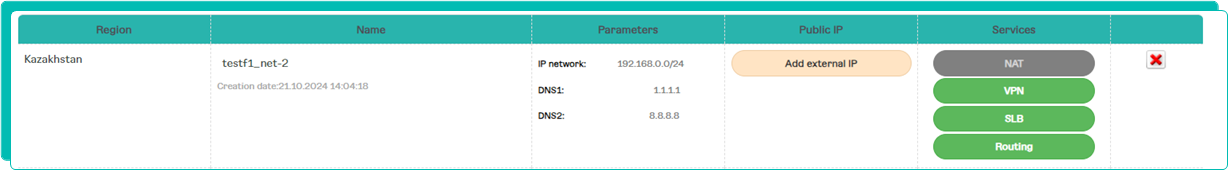
3. On the opened page «Network load balancers» click «Add».
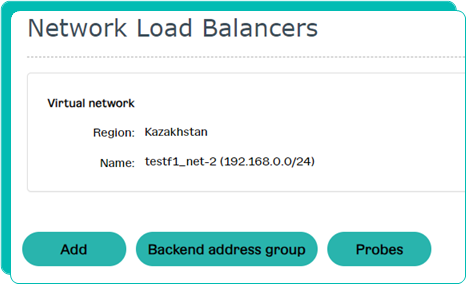
4. Most of the parameters in the appeared window are already filled in.
Specify the name of the balancer and check the parameters that are set by default, if necessary.
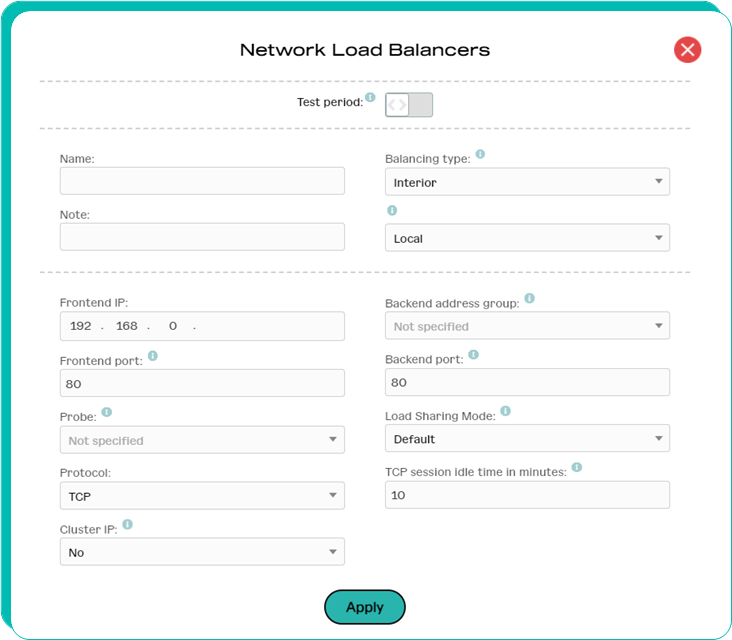
4.1 After clicking «Condition checking policies» choose one that already exists or create a new one.
Fill in the parameters in the appeared window.
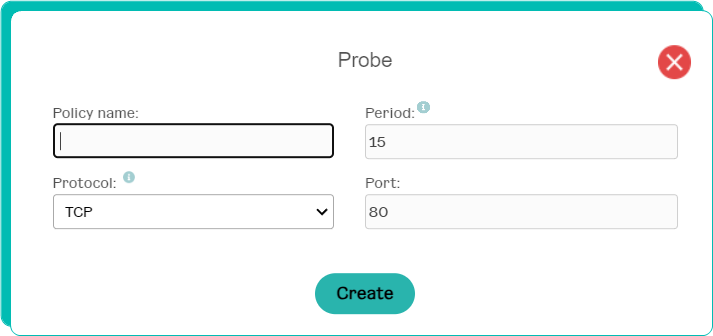
4.2 While creating a group of final addresses click «Create a new one» in the line «Backend group» and choose the required parameters in the appeared window.
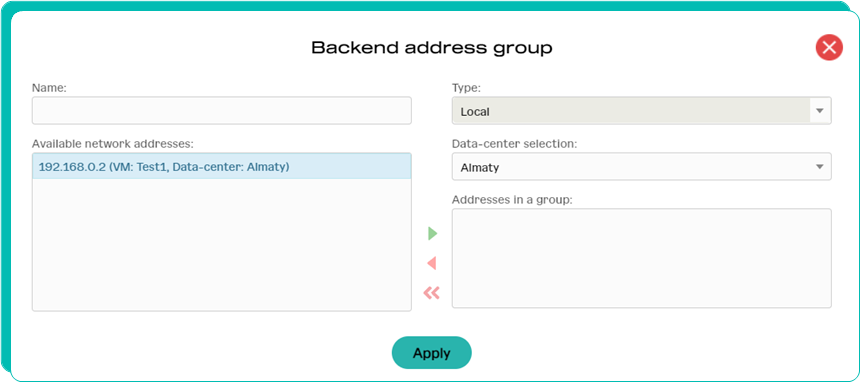
If you have the geo-distributed type of balancer, change the region in the parameter «Choosing a data center» to choose the required target VMs.
5. Click on the «Apply» button.
6. To edit the checking policy click on the «Checking policy» button on the page «Network Load Balancing».
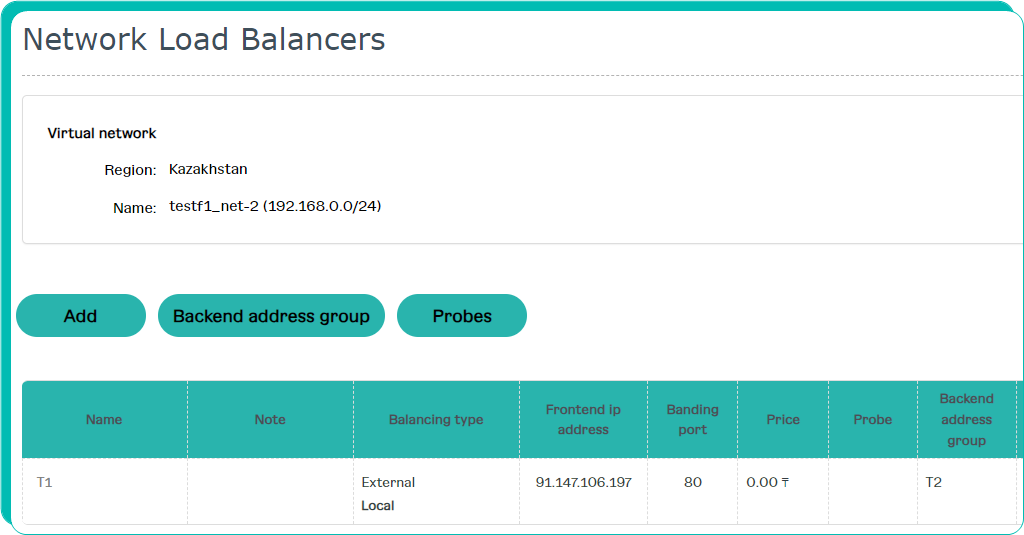
In the line with the name of the required policy of the opened page «Condition checking policies» click on the pencil in the "Management" column.
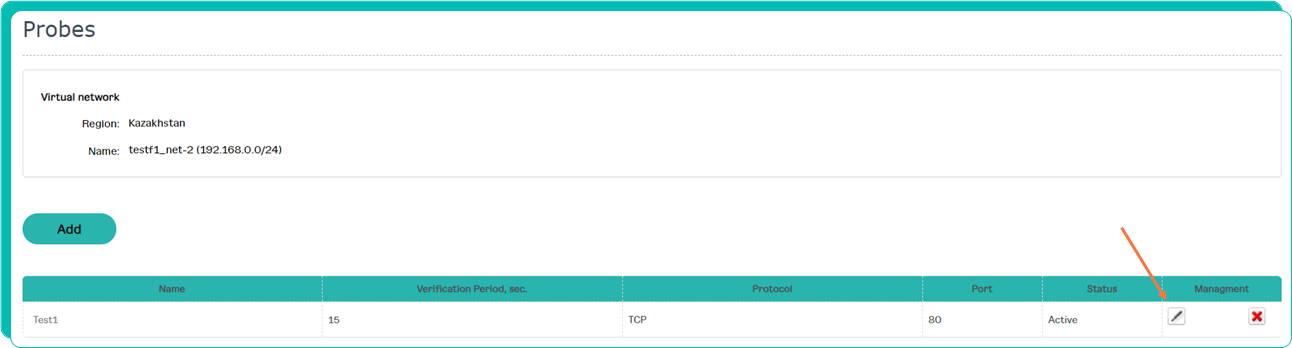
To add new verification policy, click «Add».
In the appeared window make the necessary changes and click on the «Apply» button.