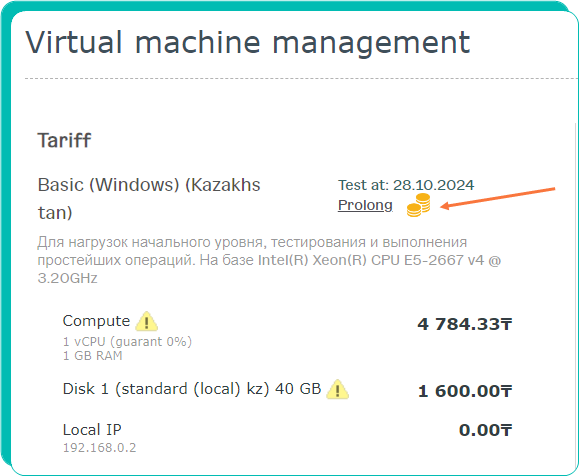3.8.2 How to switch VM Elastic Cloud to paid mode
To avoid shutdown of the VM after the end of a trial period please enable the possibility of switching to paid mode in advance.
1. Go to "Virtual machine" and at right side of your VM press on "Money".

2. Next window by default allow you different options, choose "Switch to paid mode now".
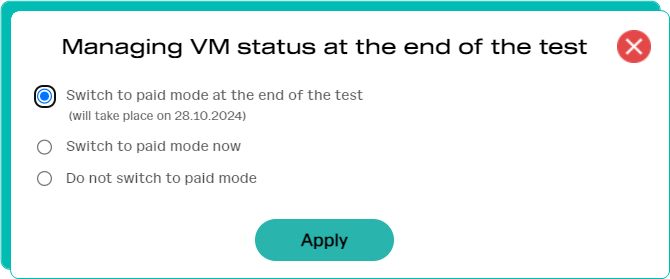
3. Press button "Apply".
4. You can also switch to paid mode with the same button "money" in the VM Management interface.