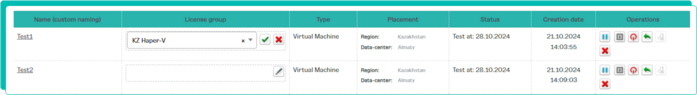3.9.4 Grouping in Elastic Cloud
You can divide the services of Elastic Cloud and the Clouds into groups in your personal account and check the write-offs by groups in the «Details» section afterwards.
1. To create a group, go to the «Service groups» section in Elastic Cloud.
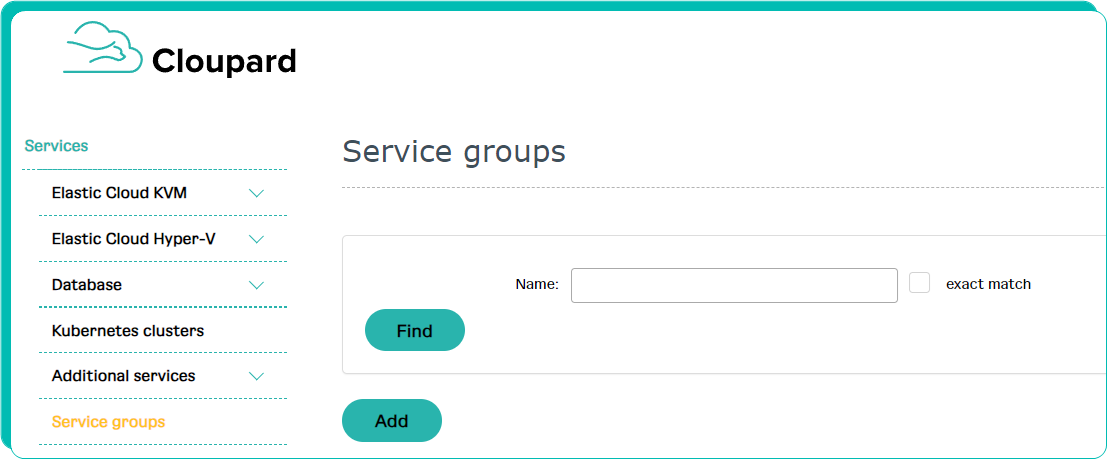
Click on the «Add» button and create a new group in the appeared window.
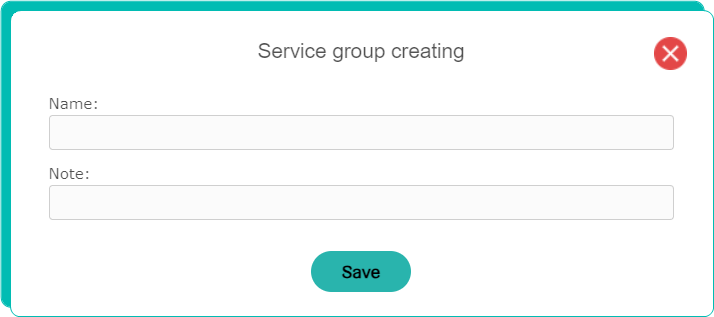
2. For an inclusion in the resource group of Elastic Cloud go to the Elastic Cloud section through the blue block by clicking on it in the left menu of the personal account.
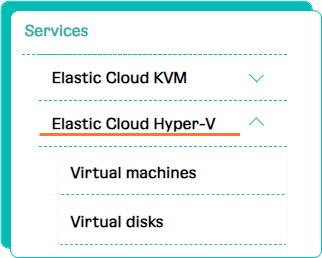
Modify via pencil and save the changes in the appeared window.