4.3.1.2 Selecting parameters while creating a VM
Fill in all parameters. On the right, in the "Price" calculator, the service cost for the selected VM configuration will appear.
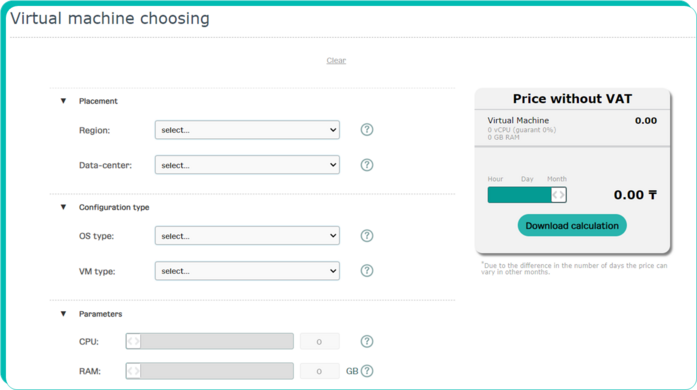
1. Select location region.
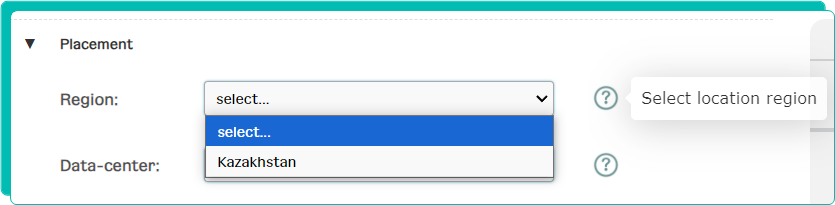
2. Select data-center.
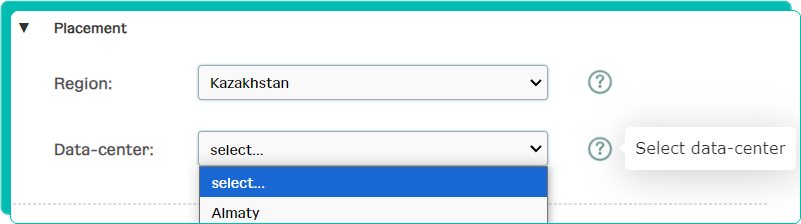
3.Select OS type.
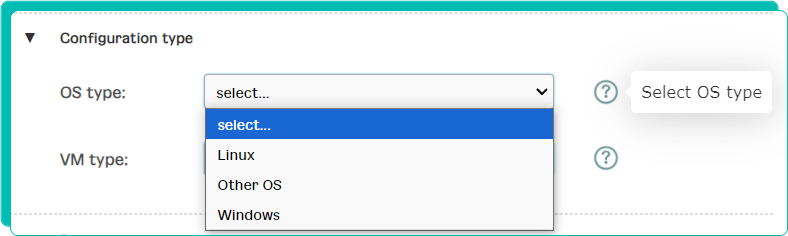
4. Select VM type.
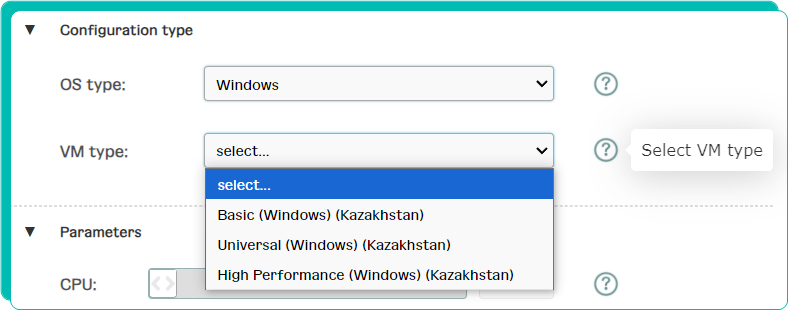
5. Choosing CPU and RAM is possible within configurations that are available for the selected type of VM.
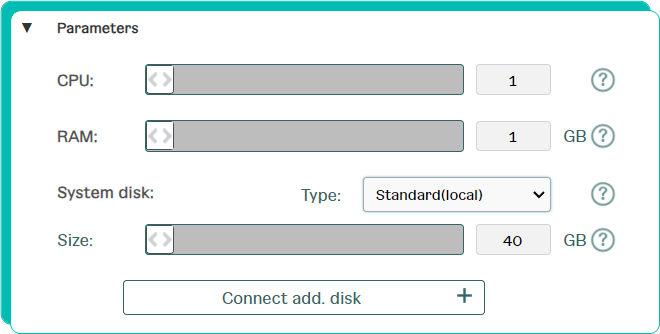
6. Test period is available when creating a VM with your login.

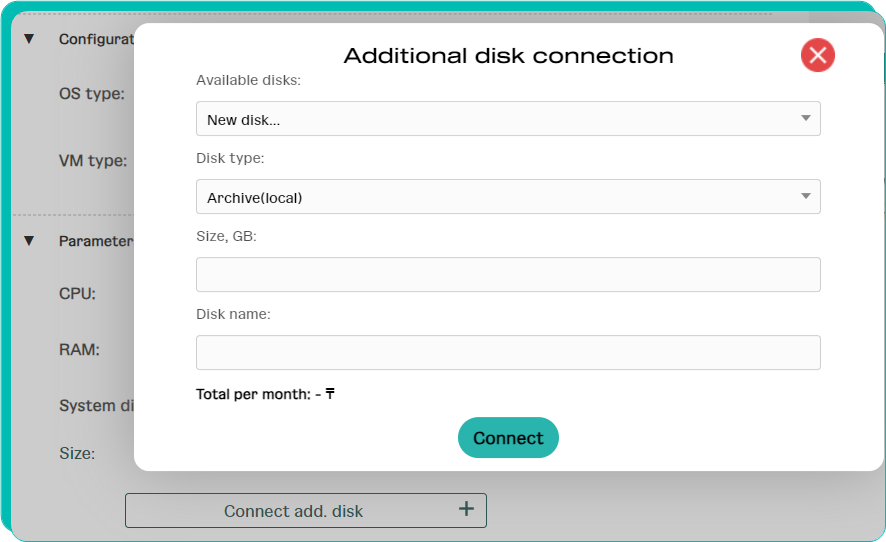
8. Connect VM to the network.
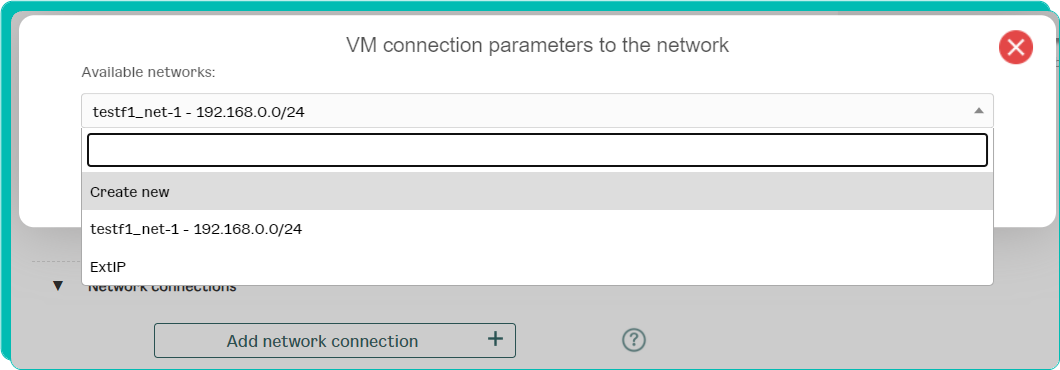
9. While creating a virtual machine you can connect backup right away.
While connecting backup fill in the backup storage depth by choosing one option from the appeared list.
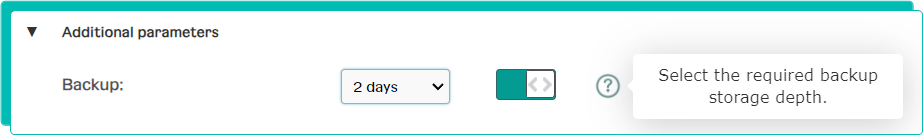
At this moment, the following templates are available for creating a VM:
|
OS type
|
Operational System
|
|
Linux
|
Ubuntu 22.04 LTS minimal
Ubuntu 22.04 LTS LAMP
Ubuntu 22.04 LTS GUI
Ubuntu 20.04 LTS minimal
Ubuntu 22.04 LTS LAMP
Ubuntu 22.04 LTS GUI
RockyLinux 9 minimal
KaliLinux 2023.2 GUI
Debian 11 minimal
Debian 11 LAMP
Debian 11 GUI
CentOS 9 Stream minimal
CentOS 9 Stream LAMP
CentOS 8 Stream minimal
CentOS 8 Stream LAMP
CentOS 7 minimal
CentOS 7 LAMP
CentOS 7 GUI
AstraLinux Orel GUI
AlmaLinux 9 minimal
|