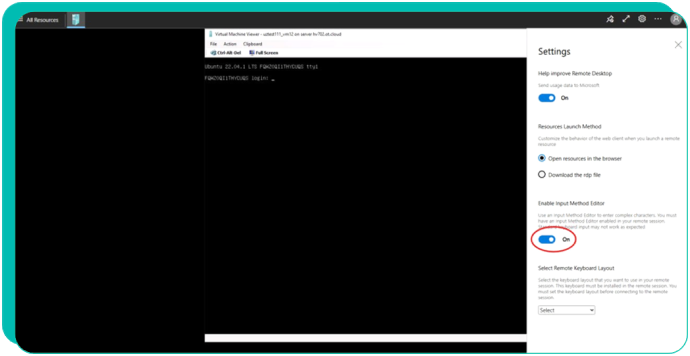4.3.3.2 Connecting to a VM console
1. Click on the VM name (to go to the VM parameters window).
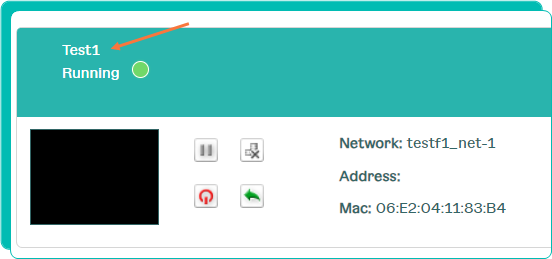
2. Click on the black screen on the right.
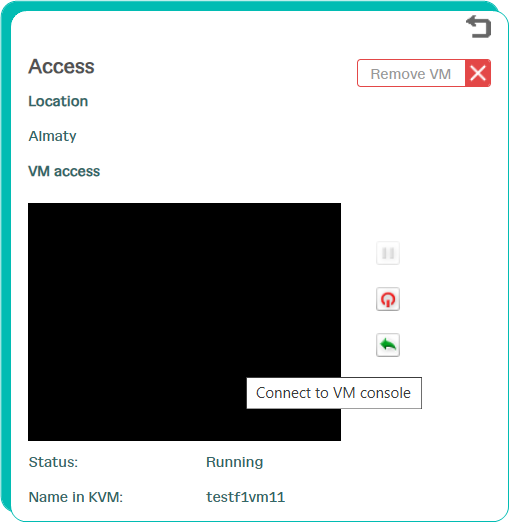
3. The procedure of connecting to the VM console will start.
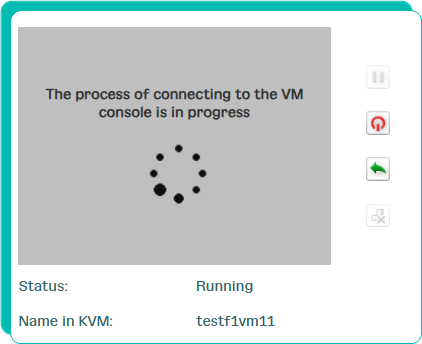
4. The VM management console will open.
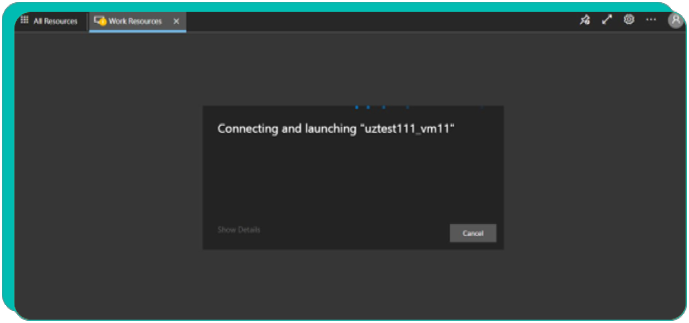
5. The VM management console will open.
In the console to type commands from the keyboard you will need to do the following:
a) in guest VMs of the Linux family
in the connection parameters (gear in the upper right corner) enable "Enable Input Method Editor",
in some cases, you need to select “Other” in “Select Remote Keyboard Layout”.
When connecting with Linux OS, when you turn on the gear, the input appears only in upper case (Caps Lock),
in order for the lower one to work, you need to hold down Shift,
(caps lock does not switch normally - a feature of the RDP web client)