3.5.5 Main operations with VM - reset, pause, turn off, shutdown
Control panel allow 2 ways to operate your VMs.
1) At "Virtual machine" below the VM name.
2) At "Virtual machine management" at "Access" part on the right side.
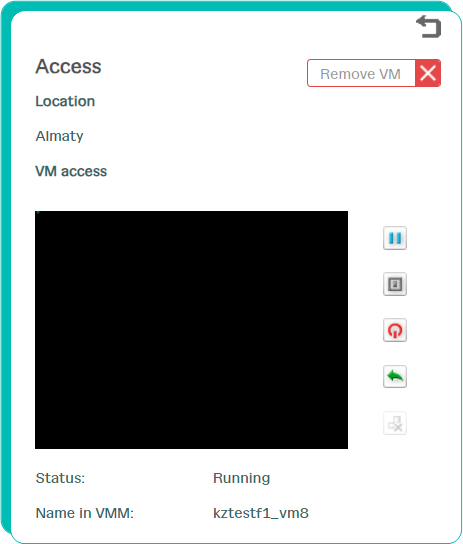
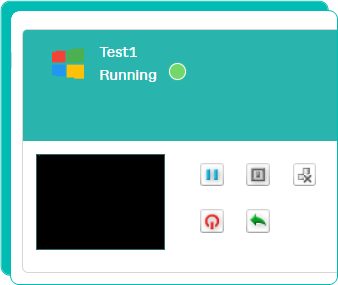
a) "Pause" button allow you to put your VM on pause.

b) "Shutdown" button to stop Operating System.

c) "Power off"/ "Power on" button for full VM switch off or switch then ON.

d) "Reset" button for reset.
