4.4.3 Changing disk type
After creating a VM, the type of a disk changes in the VM parameters.
The main disk (system disk) can be only changed for the types «Standard» and «Super» within the tariff.
1. Click on the name of your VM and go to the section "Virtual machine management".
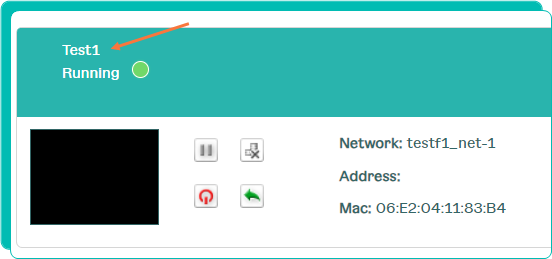
2. In the «VM management» unit click «Change VM parameters».

3. In the parameters, on the right of the disk (system or additional) in the menu you can find the current disk type.

4. Open the menu and select the required "Disk type".

5. To complete the disk type changing, click «Save changes».
When changing a disk type there are several restrictions:
A disk can not be changed if there is a snapshot
If backup is running, the disk change will not be saved,
you can try one more time
Maximum size of a disk is recommended to be up to 2 TB
There are no other restrictions for changing a disk
|