4.4.4 Changing disk size
To change the disk size:
1.Click on the name of your VM and go to the window "Virtual machine management".
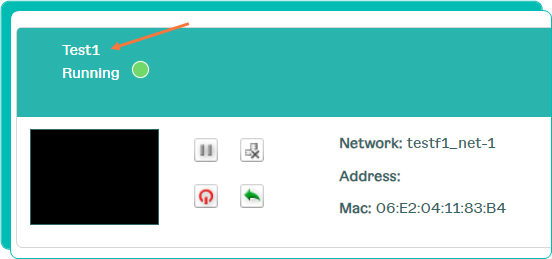
2.Go to the section «Virtual machine management» and click «Change VM parameters».
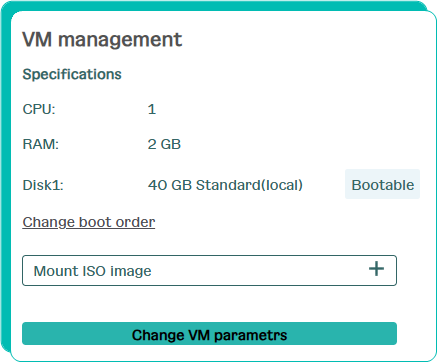
а) To enlarge a disk, in the window "Change VM parameters" go to the needed disk and pull the slider to the required setting or specify a new one in the field.
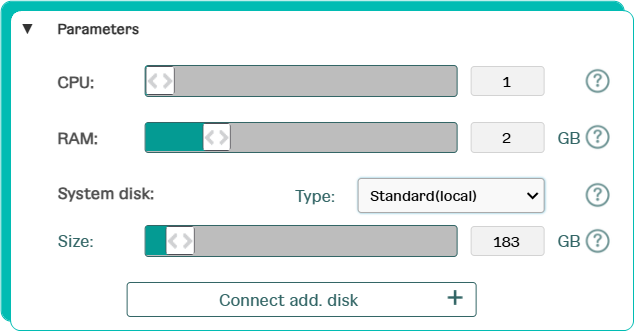
б) To downsize a disk, you have to compress the disk preliminarily (with the help of the OS tools or third-party utilities)
In the window "Change VM parameters" go to the needed disk and pull the slider to the required setting or specify a new one in the field.
3. Click «Save changes».